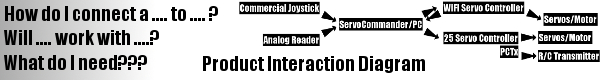ServoCommander software was designed to be a ready to go application for performing many of the tasks our customers often require.
ServoCommander allows for most PC input devices to be quickly and easily mapped and configured for controlling many different types of R/C electronics in many different fashions. Any R/C equipment that can be attached and controlled via a standard R/C radio and receiver can be configured and controlled with ServoCommander.
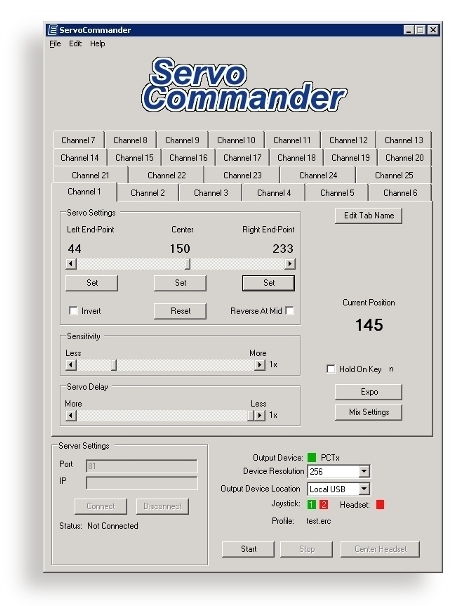
Servo Commander v1.6 main screen
Current version - v1.6.1
Why purchase ServoCommander?
Many modelers and professionals have often sought out alternate ways to control an R/C vehicle or robot. ServoCommander software allows a joystick, game wheel, keyboard and mouse or even XBOX game controller to be configured to control R/C electronics with many different output options.
Imagine having the ability to do first person R/C flight while also having the ability to control your plane with a realistic flight control system. Imagine controlling a complex robotic arm with a realistic interface. Imagine that ServoCommander can provide the ability to eliminate the costly time investment involved in developing custom controls for a device.
Animatronics engineers and robotic combat participants can also benefit from the quick setup and ease of use of the software for controlling robotic and animatronics applications. See what some users have done with the software here.
Features
- Channel mid and end point adjustments
- Channel inverting
- Axis sensitivity and delay. Can be adjusted in real time.
- Map input channels to output channels in software
- Support for two joysticks
- Mouse and keyboards input
- Channel mixing and multiple input to output mapping
- Configure for any DirectInput joystick and custom joysticks or sensor input with the Endurance R/C Analog Reader
- Load/Save model profiles
- Compatible with the eMagin z800 headset
- Web Interface for remote web control
- Keyboard mapping
- Tank control - Use a joystick to drive a tank style vehicle
- Joystick Calibration
- Inverting at center
- 25 channel support with the 25 Servo Controller
- Wide mode for smaller 'netbook' type screens
- Free updates for the original purchaser
- Support for the Endurance R/C WiFi Servo Controller
- NEW Exponential rate settings
- NEW Support for High Resolution devices like the HRPCTx and the HR 25 Servo Controller
- NEW Improved tank control setup
- NEW Automatically load the last loaded profile on startup and start ServoCommander by double clicking on the profile files.
- NEW Support for joystick POV Hat buttons
Fully Configurable Software
The ServoCommander software was created with flexibility in mind. Virtually any R/C vehicle or robot can be setup with the software. User profiles, which contain a particular configuration data for a model, can be saved and imported in seconds to allow a user to control many different types of models with ease.
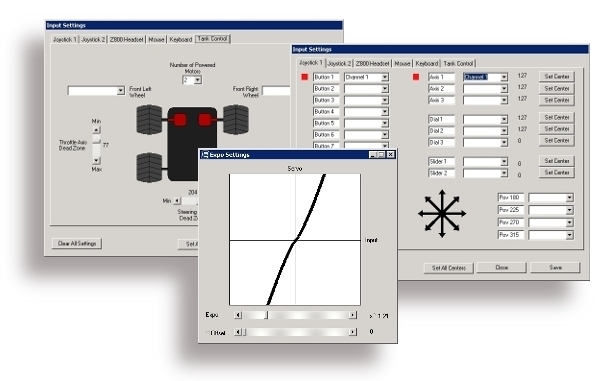
A few ServoCommander configuration screens
What do I need?
Many times a task might be in mind but the items needed to accomplish the task might not be known. The following chart was created to help with the decision making process. By following how each device can interact you will be able to gain a better understanding about how your project will come together.
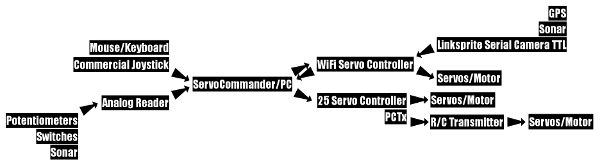
Interaction diagram. Click to enlarge.
A few examples follow:
1. Customer needs to control an R/C car with a PC based steering wheel. By following the chart you can identify your start and end points. Starting would be the commercial joystick and ending up with controlling servos/motors. Aside from the joystick and car you can follow the chart to see that a PC running ServoCommander is needed along with a PCTx and radio transmitter.
2. A student would like to control a robot over a WiFi network and receive JPEG images back from the rover. Since no input method was defined you can use the chart in reverse. Starting out with the camera we know a WiFi Servo Controller is needed along with a PC running ServoCommander. From here we can use the chart to help determine how to control the robot.
3. A business owner would like to monitor the state of several switches in his shop. By following the chart you can see that an Analog Reader attached to a PC running ServoCommander is needed to read switch data. Monitoring might be all this individual needs to do so no output device may be needed.
Requirements
- PCTx, HRPCTx, 25 Servo Controller, HR 25 Servo Controller or Endurance R/C WiFi Servo Controller
- Joystick, Game pad, mouse, keyboard, custom input device(AnalogReader)
-
Minimum PC Specs:
Windows XP to Windows 10
1GHz processor
1GB Ram - 2 PC's and internet connection for web interface. Cable, DSL, or better connection, router and firewall configuration may be required.
- Important Note: This software is not compatible with eMagin z800 version 63e firmware. An upgrade chip can be obtained from eMagin's web site. Support can also be obtained via 3rd party software like PPJoy.
Compatibility
Output Devices:
ServoCommander is compatible with the Endurance R/C PCTx, HR PCTx, Servo Controller, and WiFi Servo Controller only. Controllers from other manufacturers are not compatible.
Joysticks/Input Devices:
All mice and keyboards can be read by ServoCommander. Any DirectInput joystick can also be read by ServoCommander but if you are uncertain if your Joystick or game pad is a DirectInput device you can use the following test application to determine this.
Custom joysticks and even sensor input can be added to ServoCommander with the use of the Endurance R/C Analog Reader or Analog Reader 2. The Analog Readers will show up as a standard DirectInput joystick to ServoCommander and can be configured just like any other compatible device. For more info check out the custom input joystick controlling a robot arm video and the tutorial on how it was created. See it here:
Custom input device controlling a robotic arm
eMagin z800:
Due to different firmware versions some z800 versions may be incompatible with ServoCommander. Before purchasing ServoCommander you can use the following test application from eMagin to determine compatibility.
Instructions:
 |
Click here to view in MS Word format |
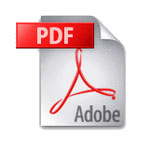 |
Click here to view in PDF format |
ServoCommander software - $99.99 |
|
|
|
|
|
Ready To Go Systems: |
|
ServoCommander software + PCTx - $149.99 |
|
Includes:
|
|
ServoCommander software + 25 Servo Controller- $159.99 |
|
Includes:
|
|
ServoCommander Joystick System - $424.99 |
|
Includes:
|
|
Upgrades for Joystick System |
|
| Upgrade from a Logitech Extreme 3D Pro joystick to Logitech G920 racing wheel + $390.00 |
|
| Upgrade from a Logitech Extreme 3D Pro joystick to a Saitek X52 Pro Flight Control System + $185.00 |
Custom orders are welcome! If the above features do not suit your needs please contact sales@endurance-rc.com and let Endurance R/C put together a custom solution for you.