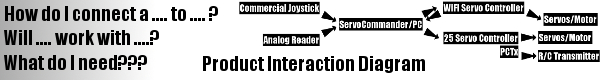There are two options for obtaining software for Endurance R/C prodcts:
If you wish to purchase software first determine if there is something that will fit your needs best. There are several software options each having it's own advantages.
The first application is ServoCommander. This software is developed in house to provide a quick way to gain joystick and head tracking control of your R/C model or robot. ServoCommander supports all Endurance R/C products. For more information see the ServoCommander page here.
The second application is RoboRealm. RoboRealm is a fast and easy way to give vision processing and control capabilities to your model or robot. RoboRealm supports all Endurance R/C products. For more information see the RoiboRealm page here. As an added bonus RoboRealm can be purchase at a discounted rate of $69.99 through Endurance R/C. See the RoboRealm website here.
The thrid application available is Brookshire Software's VSA. VSA is a great application for sequencing servos, motors, R/C switches and audio tracks. VSA is a must have for animatrinics applications like Halloween or Christmas displays. The current version of VSA supports both the PCTx and 25 Servo Controller. See more here. See the VSA website here.
Endurance R/C strives to make product integration into new or existing software quick and easy. Below you can find multiple example projects written in many different programming languages to serve as a starting point for writing your own applications. Software is available in the following languages:
- C++ .NET
- VB .NET
- C# .NET
- Windows DLL
- C++ Linux
- Java Applet
- LabView
- Apple Mac OSX
- Apple iOS
- Android
- Python Wrapper
Before you begin developing or running the sample software please take a moment to download and install the .NET framework here
The Visual C++ redistributable pack may also be required: vcredist_x86.exe
Please note that no support is offered on the sample projects. All project executables have been compiled from the included source code and have been verified working with the listed hardware and platform.
Configuring a Project
If the compiler complains about "fatal error C1083: Cannot open include file: 'hidsdi.h': No such file or directory" make sure that the file hdisdi.h is located in the root directory of your VS project folder. Download the following files from the Windows Driver Development Kit if necessary.
setupapi.lib
hid.lib
hidpi.h
hidsdi.h
hidusage.h
setupapi.h
To link these libraries to your project click on the Project menu and go to Properties. From here expand Configuration Properties, Linker and then Input. Under Additional Dependencies include the above files: setupapi.lib and hid.lib.
Submitting Code
If you have an application or snippet of code you would like to share with the community feel free to email tech@endurance-rc.com and it will be added to the section.
| C++ .NET Applications |
- PCTx Sample


- HR PCTx Sample
- Multiple(4x) PCTx Sample
- Analog Reader 2 Sample
- 25 Servo Controller Sample
- H25 Servo Controller Sample
- Web interface to PCTx or Servo Controllers Sample
Client
Server
- ServoCommander Device Server
- WiFi Servo Controller 2
| VB .NET Applications |
| C# .NET Applications |
| Windows DLL |
| C++ Linux |
- HR PCTx C++ Linux
A special thanks goes out to Wade Smith for providing this code. We have mirrored the current release here but you can follow his project here: https://launchpad.net/pctxdriver
| LabView |
| Apple Mac OSX |
| Apple iOS |
| Android |
| Python |